I DIDN'T MAKE THIS. ALL CREDIT GOES TO ElbErtZai
PCSX2 Playground

THE WAIT IS OVER!
Firstly, sorry for the delay cause i was still testing the emulator configuration for better result.
With the release of PCSX2 Playground, Light has shined away all those nightmarish FPS we're getting over the past version of PCSX2 and it show a big performance improvement! Yes! We Intel 945GM user finally get our chances to play PS2 games! ( This is also apply to 965GM user as it was tested there too)
Although it is not stable yet(heck, this is the best damn thing already that exist!), I was able to play Final Fantasy X!
The normal FPS (Frame Per Second) is 60.00. Most of the time, the game would normally run below normal game speed. Sometime even worst (70% above FPS drop due to graphic effects)
Here are some screenshot with FPS monitoring:
 During In game
During In game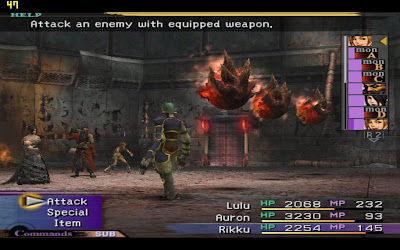 During Battlemode
During Battlemode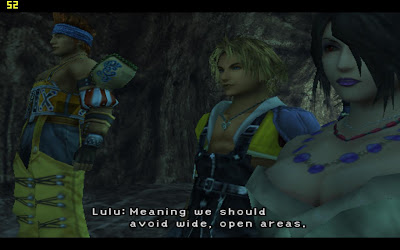 During Cutscene
During CutsceneAfter days of configuration for best result, I will post a guide here on how to configure for best result that i found:
Warning! Any harms done to your computer are strictly you're own responsibilities! Do not blame or acuse me or anyone if you are following this guide! You have been WARNED!
Requirement:
You'll will need at least Core 2 Duo Processor as it depends on it
First thing first,
1) Download the emulator from the official website, click here
The current version of PCSX2 Playground I'm using is 1.0.0395 (Credit goes to all the PCSX2 and PCSX2 Playground Developer Team)
2) Read the official guide for the knowledge you need to know before you follow my configuration guide. click here
3) Alright, now download the graphic plugin call "GSDX", the latest version for now is 0.1.14, then extract to the plugin folder found in the PCSX2 folder. (make sure u have the latest Direct X installed) (Credit goes to "Gabest". click here)
4) Now let's start configuring: (I'll be guiding on how to configure step by step)
a) Graphics:
- Choose "GSdx 890 (MSVC 15.00, SSSE3) 0.1.14" for Core 2 Duo user only, SSE2 for Single Core and Duo Core user, SSE4 for Quad Core user
- In the Graphics Configure Option, check the "Native" box
b) Sound:
- Choose "PE.Op.S. SPU2 1.9.0"
c) First/Second Controller:
- "Lilypad" is good for keyboard while "SSSPSX PAD" is good for joypad/controller
d) Cdvdrom
- "Gigaherz's CDVD Plugin 0.7.0"
- In the Cdvdrom configure option, choose your source drive of where your game is located.
e) Dev9, Usb, Firewire
- Leave it to default
f) BIOS
- Allocate your BIOS from your BIOS folder in the PCSX2 folder
- DO NOT ASK where to get these files!
The configuration is completely setup, now for the extra setting to boost performance!
5) In the COnfig tab, u will see other options like CPU, Gamefixes, Speedhacks and Advanced. I'll go through it one by one.
a) CPU
- check the "Multi threaded GS mode (MTGS)" box (only for Core 2 Duo and Quad Core user)
- check the "Limit" box on the right in the Frame Limiting Section (This is due to the Speedhack function, it accelerates the normal game to 2x/3x more frames, therefore limit speed option is a must to control the game speed if it accelerates too fast)
b) GameFixes
- only use this if you're playing the games that are listed in there
c) Speed Hacks
- Check the option that are listed:
- Disable VU Overflow
- Disable Underflow
- Disable Extra VU Flags
- Disable Extra FPU Flags
- EE Sync Hack
- IOP Sync Hack
- EE/IOP Sync Hack
- Escape Hack
d) Advanced
- In EE Recs Option, Roundmode choose "Chop/Zero" option
- In VU Recs Option, check both "Flush to Zero" and "Denormals are Zero" option
Hint: This configuration is based on Final Fantasy X (Use "pcsx2_Pg_VM" executable file for better performance)
If you configure it properly then Congratz and Enjoy!


